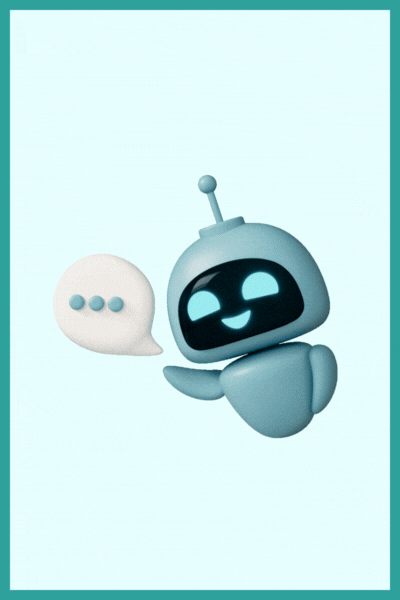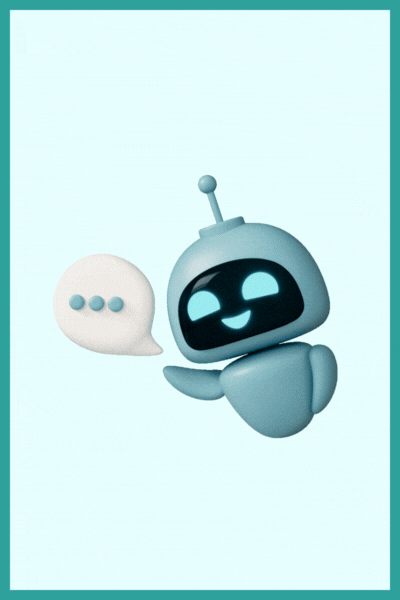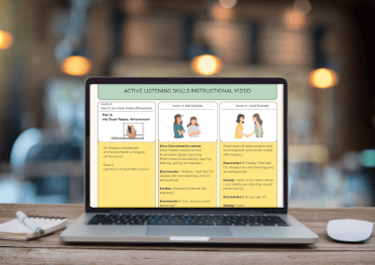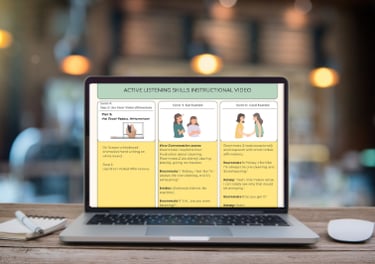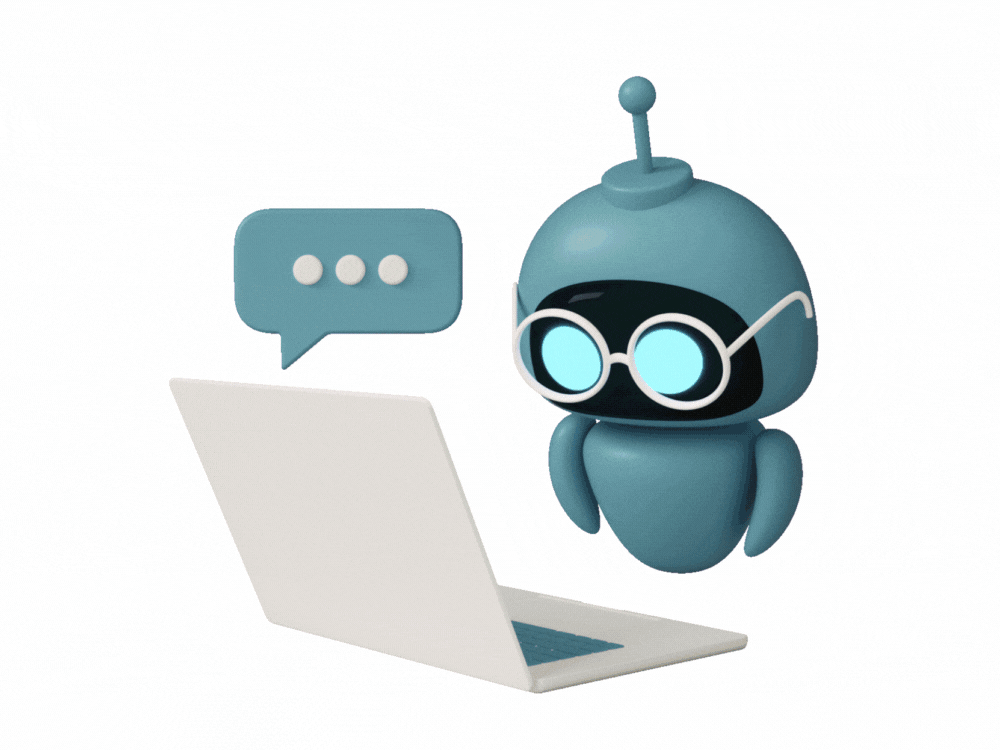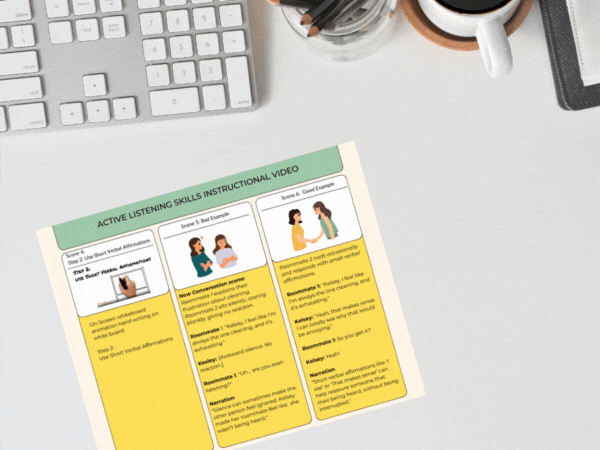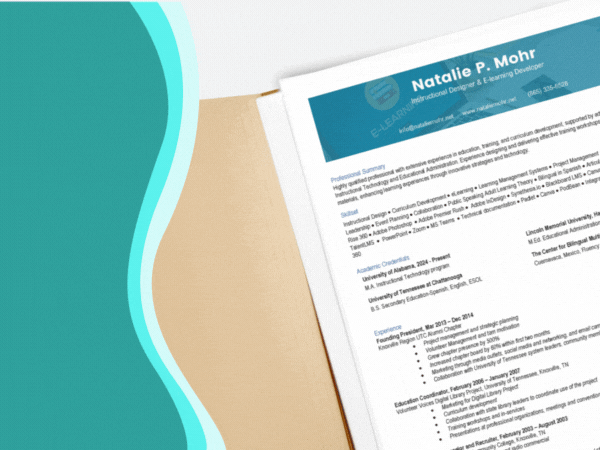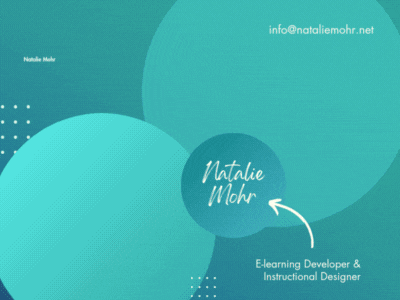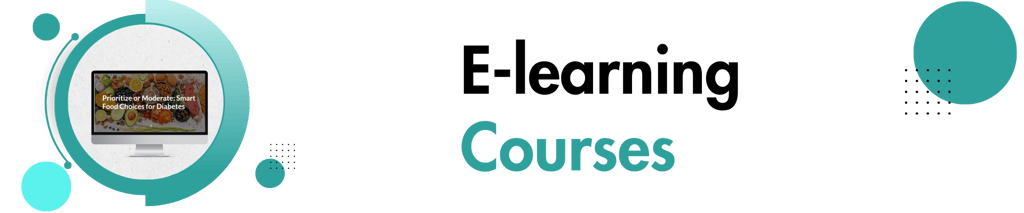
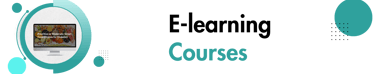
Project Overview: This asynchronous academic e-learning course follows University of Alabama branding guidelines and features interactive media, generative AI activities, and authentic assessments designed to foster critical thinking and real-world application.
Audience: Undergraduate and graduate students at the University of Alabama.
Course Goals:
By the end of this course, students will be able to:
Use generative AI to enhance academic work without over-reliance
Fact-check AI-generated content to ensure credibility
Navigate ethical concerns and institutional AI policies
Engage in hands-on learning and apply AI in real-world academic contexts
Course Structure:
Module 1 – Understanding the Mechanics Behind Generative AI
Module 2 – Generative AI in Academics
Module 3 – Applying Ethical Generative AI Principles in Academic Settings
Module 4 – Evaluating AI Output: Bias, Misinformation, and Fact-Checking
Course Includes:
(4) customized instructional videos with University of Alabama branding
Interactive Rise checkpoints and embedded discussions
(4) Articulate Storyline 360 projects embedded into course
Tools Used:
Rise 360 – Interactive modules, checkpoints, and media integration
Storyline 360 – Customized interaction design, embedded into Rise
Synthesia.io – AI-generated instructional videos branded with University of Alabama assets
Canva – Instructional guides, headers, and visual layouts
DALL·E & Freepik – AI-generated illustrations
Freepik & Adobe Photoshop – Branded templates and image editing
Microsoft Forms, Mentimeter, and Padlet – Polls, word clouds, and asynchronous student engagement tools
Summative evaluation: Post-course survey.
Hosted Storyline files on Amazon S3 for seamless integration into the Rise course
Articulate Rise Course: Generative AI Literacy for Students


Skills Demonstrated:
End-to-end course content design and development
Instructional Design: Gagnés 9 Events
Measurable objectives that align with course activities, and authentic assessments with rubrics.
Development of effective assessment strategies with meaningful feedback mechanisms
Rubric creation for evaluating higher-order critical thinking
Integration of multimedia, generative AI tools, and instructional technologies
Gamification strategies for increased learner engagement
Implementation of technical solutions for hosting and embedding interactive content
Mayer's Personalization Principle
Application of university branding guidelines
Development of interactive checkpoints and formative learning loops
Media Storyboard
Media production using AI and professional design tools
Visual Design
Meeting accessibility standards
A woman sits at a desk using a desktop computer displaying an online course titled “Generative AI Literacy for Students” by Natalie Mohr. The course start screen features a deep red background with a “Start Course” button on the left side and a large image of a keyboard on the right, with one key labeled “GENERATIVE AI” in bold white text on a bright red keycap. The workspace includes sticky notes on the monitor, a laptop, glasses, and a white coffee cup.
Related Projects
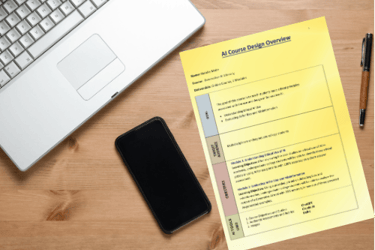
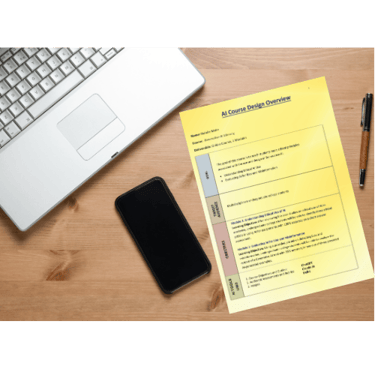




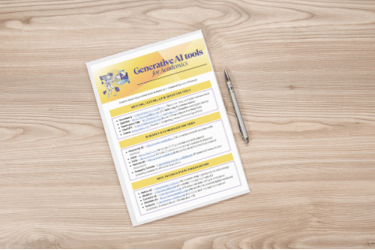
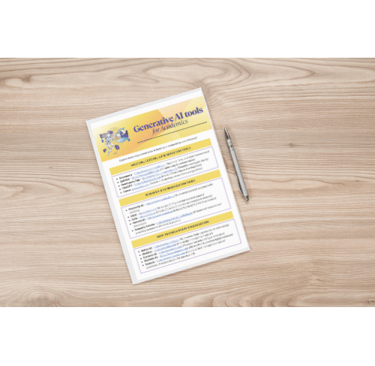
A printed course overview document lies on a wooden desk beside a laptop, smartphone, and pen. The document is titled “AI Course Design Overview” and contains a color-coded table outlining course structure, content, and learning objectives in sections labeled 'Start Here,' 'Learn,' and 'Create.' The paper is yellow-toned with blue and black text.
A smartphone rests on a white surface displaying a colorful infographic titled “Evaluating Bias in Generative AI.” The infographic explains how AI-generated content can be critically examined by determining its perspective, analyzing its responses, and asking targeted questions. Icons include a brain, a scale, and a question mark.
A laptop screen displays the homepage of an online course titled “Generative AI Literacy for Students.” The left side features a maroon background with the course title, a circular profile image labeled “Natalie Mohr,” and a white “Start Course” button. The right side of the screen shows a close-up image of a red keyboard key labeled “GEN AI.”
A one-page printed document titled “Generative AI tools for Academics” is placed on a light wood surface next to a pen. The flyer uses a yellow and blue color scheme and includes bulleted lists of AI tools categorized by academic task, such as writing, studying, and productivity.
This course was developed in Articulate Rise as a quick way to education patients new to diabetes on how to take control over their condition by making healthy choices.
Objective: After reading course materials, adults with newly diagnosed diabetes will categorize dietary foods to either prioritize or moderate as demonstrated by correctly answering at least 3 out of 4 multiple-choice questions
Skills Demonstrated:
Articulate Rise course development from content to build
Embedding external media
Utilizing interactive elements to enhance learner engagement
Establishing measurable objectives using the ABCD framework
Visual design, media and image editing using Photoshop, Canva, and Adobe Stock
Aligning content and assessment to course objectives
Living with Diabetes:
Prioritizing Food Choices
Articulate Rise Microlearning Course
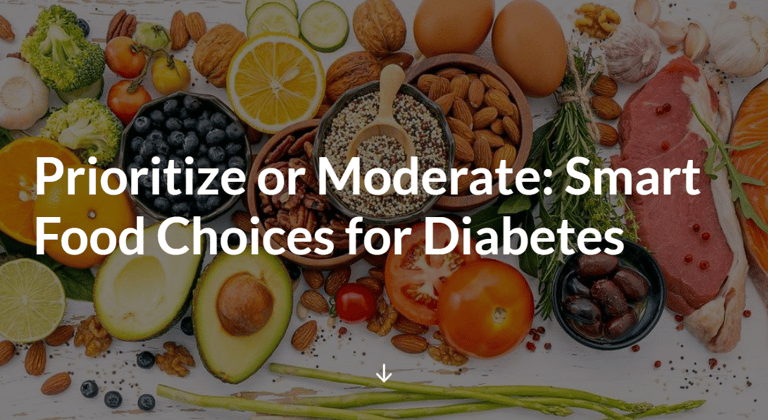
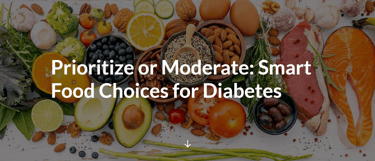
A square graphic labeled “E-learning Courses” in bold black text above a desktop monitor. On the screen is the cover slide for an Articulate Rise course titled “Prioritize or Moderate: Smart Food Choices for Diabetes.” The background features a colorful flat-lay of healthy foods including fruits, vegetables, lean meats, nuts, and grains arranged around a central wooden bowl filled with quinoa.
Project Overview:
This e-learning course was designed for undergraduate college students living with roommates, aiming to equip them with practical conflict resolution skills. Built using Gagné’s Nine Events of Instruction, the course offers a blend of engaging multimedia, scenario-based learning, and authentic assessments to help students recognize common roommate issues and respond constructively using proven communication strategies.
Learning Objectives:
By the end of the course, learners are able to:
Identify common causes of roommate conflict with 80% accuracy through case analysis.
Apply conflict resolution strategies in scenario-based simulations with 100% accuracy.
Distinguish active listening from ineffective communication practices.
Analyze conflict responses and recommend appropriate solutions.
Roommate Survival 101: Navigating Conflict with Ease
Articulate Rise Course

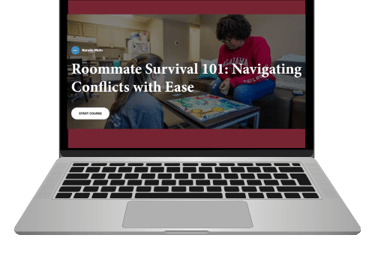
A square graphic labeled “E-learning Courses” in bold black text above a desktop monitor. On the screen is the cover slide for an Articulate Rise course titled “Prioritize or Moderate: Smart Food Choices for Diabetes.” The background features a colorful flat-lay of healthy foods including fruits, vegetables, lean meats, nuts, and grains arranged around a central wooden bowl filled with quinoa.
Instructional Deliverables Created:
Rise 360 course: Roommate Survival 101: Resolving Conflicts with Ease – A modular course embedded with Articulate 360 interactive activities, videos, and assessments.
Scenario-based learning game: Dormageddon: Can You Keep the Peace? – A gamified Articulate Storyline 360 activity where learners navigate escalating roommate conflicts with guidance from a helpful RA character.
Articulate Storyline 360 activities:
Conflict Resolution Techniques – Communication, Compromise, and Negotiation
Actionable Strategies for Roommate Conflict – Includes a self-assessment tool to evaluate whether help is needed, which can be revisited anytime.
Instructional Video: Created using Vyond to demonstrate positive and negative examples of Active Listening techniques.
Storyboard: Detailed storyboard outlining the video’s instructional flow.
Visual Aids:
Active Listening Skills – Clear, accessible, student-friendly infographic.
Roommate Conversation Checklist – A proactive discussion guide to help roommates understand each other's habits and prevent future conflicts.
Authentic assessment: Realistic roommate case study activity with instructor feedback.
Padlet integration: Promoted peer interaction through reflection and discussion on real-world roommate stories.
Downloadable Resources: PDF summaries, checklists, and housing support links to encourage long-term transfer of learning.
Design Considerations:
Used University of Alabama branding guidelines (fonts and colors).
Language was tailored using Mayer’s Personalization Principle, ensuring tone and terminology were relatable and engaging for college students.
All content and assessments were aligned to the course objectives and scaffolded for progressive learning.
Skills Demonstrated:
Instructional Design (Gagné’s 9 Events, backward design, authentic assessment)
E-learning development (Articulate Rise 360, Storyline 360)
Video design and animation (Vyond)
Graphic and visual communication (infographics, visual aids)
Gamification and scenario design
Accessibility and user experience design
Embedding third-party tools (Padlet)
Project planning, storyboarding, and alignment to learning outcomes
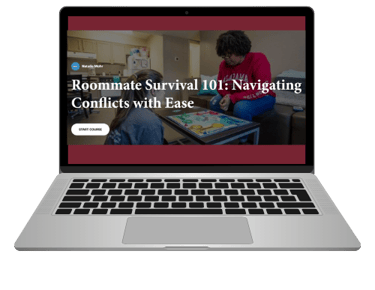

Related Content
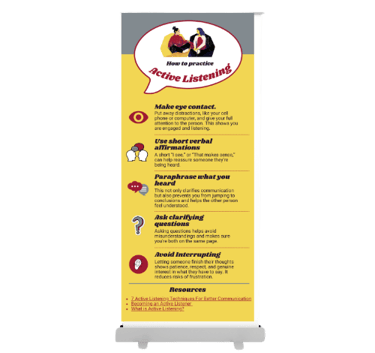





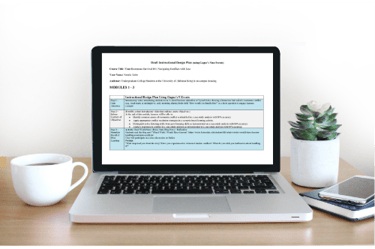
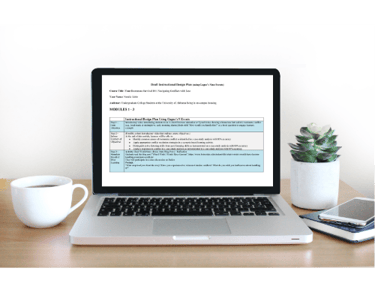
Infographic titled "How to practice Active Listening" with illustrated icons and six key strategies: Make eye contact – Eliminate distractions and give full attention. Use short verbal affirmations – Say “I see” or “That makes sense.”Paraphrase what you heard – Restate ideas to confirm understanding. Ask clarifying questions – Check for mutual understanding. Avoid interrupting – Let others finish their thoughts out of respect. Resources – Links to external articles on active listening techniques. The infographic uses a red, yellow, and gray color scheme with vector-style illustrations accompanying each strategy. A PDF version is available via the provided link; however, accessibility of the PDF has not yet been verified.
A laptop sits on a desk with a white coffee mug, a succulent plant, and a smartphone beside it. The screen shows a draft instructional design document titled “Draft: Best Instructional Design Plan Using Gagné’s 9 Events.” The page includes a course title, learning objective, and a blue-highlighted module section with a table outlining instructional steps and content flow.
A laptop sitting on a wooden surface displays an e-learning module titled “Actionable Strategies for Roommate Conflicts: Practical Solutions & When to Seek Help.” The screen shows a split design with an image of two young women talking in a dorm room on the left, and a red background with white instructional text on the right. The module description explains that the lesson will help learners identify common roommate issues, learn practical solutions, and know when to seek support. A white “Start” button appears at the bottom of the screen. The background is softly blurred with warm, ambient lighting.
A laptop sits on a white desk displaying the opening slide of a Storyline 360 e-learning module titled Conflict Resolution Techniques: Communication, Compromise & Negotiation. The slide includes a red University of Alabama “A” logo, clean red-and-white branding, and three photographic images of students in dormitory settings resolving conflict. A text field prompts users to “type your name here,” and a maroon button labeled “CONTINUE” appears below.
A laptop rests on a wooden table in a warmly lit café. The screen displays a storyboard for an instructional video titled “Active Listening Skills Instructional Video.” The storyboard is divided into three columns: “Scene 1: Use Short Verbal Affirmations,” “Scene 2: Bad Example,” and “Scene 3: Good Example,” each with illustrated characters and text showing sample dialogue. A notebook and pen lie to the left of the laptop, and a wireless mouse is on the right.
A printed copy of a “Roommate Discussion Guide” is pinned to a corkboard using yellow pushpins. The guide includes sections with icons and questions related to topics like sleep habits, cleaning responsibilities, noise levels, guests, food sharing, communication, and boundaries. The flyer is designed in red and white, with a circular photo of two young women at the top and a QR code at the bottom for accessing related resources. Blue and white pushpins are scattered on the right side of the corkboard.
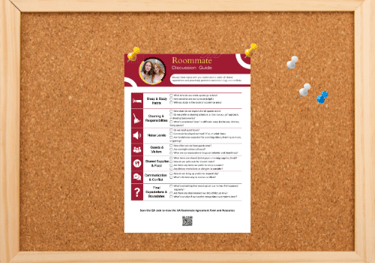
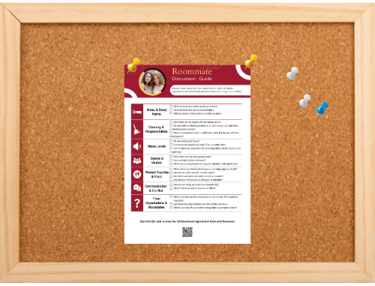
Project Overview:
This course was created for graduate level students taking Human Sexuality at the Seattle School of Theology and Psychology. During the initial phase of the ADDIE Model (Analysis), I conducted a needs analysis, learner analysis, and task analysis. I worked closely with the stakeholder, the instructor, to identify the goals and objectives of the course and select learning material. The instructor used two interactive Storyline 360 projects in the course and we received valuable feedback on the ChatGPT integrated interactive case-study.
A challenge we initially faced was that the instructor wanted interactive lessons however his institution's LMS only supported common cartridge files. To circumvent this, I was able to upload each lesson onto the Amazon S3 hosting site for accessibility through a link he added to the lessons.
Click the button below to learn more about this course, the process I followed, related projects, and the Articulate 360 course deliverables.
Human Sexuality Course
(4 Modules)
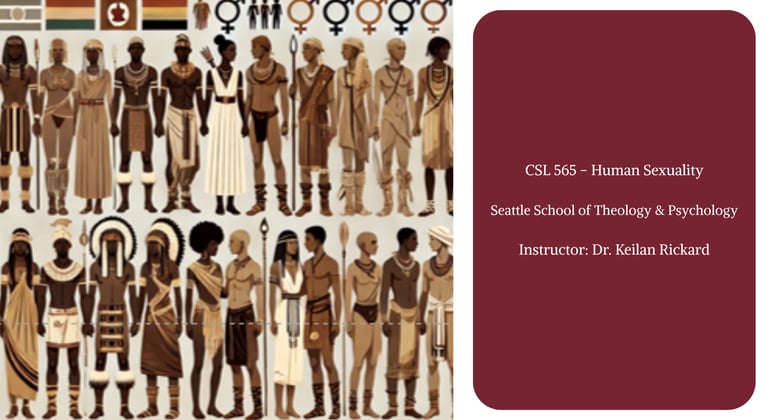
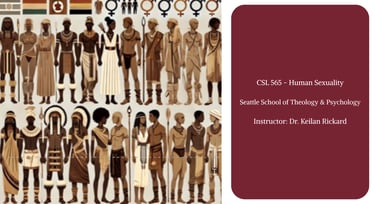
The image is a visually rich course thumbnail for CSL 565 – Human Sexuality at the Seattle School of Theology & Psychology, taught by Dr. Keilan Rickard. The left side depicts two rows of stylized illustrations of diverse African and Indigenous figures, varying in attire, gender expression, and accessories—emphasizing cultural, gender, and sexual diversity across time. A row of inclusive gender symbols and pride flag elements appears above the figures. The right side of the image features a deep maroon background with white serif text that reads:“CSL 565 – Human Sexuality. Seattle School of Theology & Psychology, Instructor: Dr. Keilan Rickard”. The composition emphasizes inclusion, cultural heritage, and the intersectionality of identity within the context of human sexuality education.
See also...
Check out some of my other projects.
Storyline 360 Projects
Storyline 360 with ChatGPT
E-learning Courses
Multimedia
Visual Aids
Project Planning
Home Page
Resumé
Image of Food Choices for Diabetics project on a monitor surrounded by animated circular graphics
Gif image. A floating robot looks at a computer and back at the camera. Scene changes to Handling Customer complaints on a lap top on a desk while a person types on the computer.
A laptop on a table with a white background is playing the video Keller's ARCS theory. Circle graphics slowly float on the right of the image.
Image of project on a lap top sitting on a desk with a white background.
Active listening infographic displayed on a cell phone. A speech bubble is at the top showing illustration of two women talking.
Colorful storyboard for Active Listening Video is on a desk.
Panning image of Natalie P Mohr's resume in an open file folder.
Home page image showing Natalie Mohr in a circle at the ocean with a rocky cliff. Pictured in Polperro, Uk. Welcome. Come and Stay a While. Natalie Mohr
Take a look at some of my favorite tools.
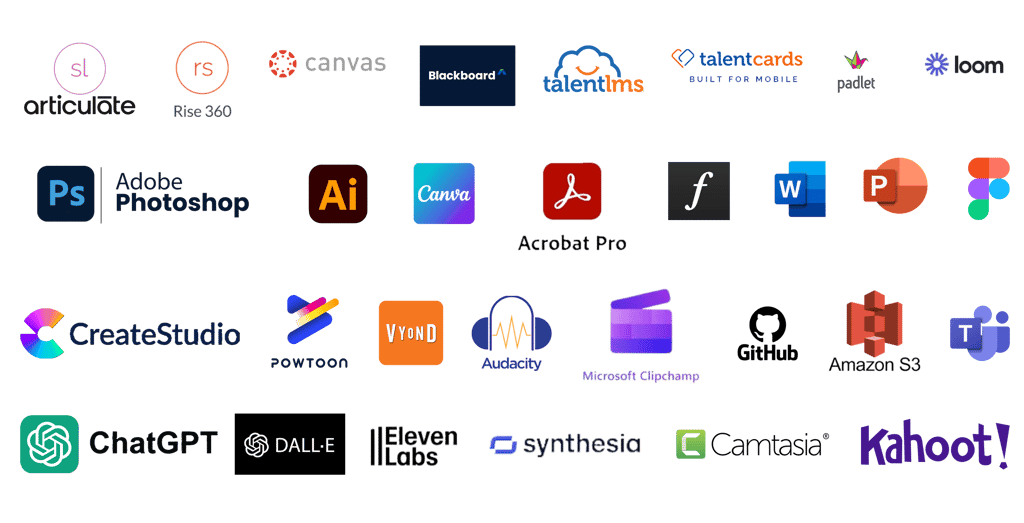

Articulate 360, Articulate Rise, Canvas, Blackboard LMS, TalentLMS, TalentCards Mobile LMS, Padlet, Loom, Adobe Photoshop, Adobe Illustrator, Canva, Adobe Acrobat Pro, Adobe Fonts, Microsoft Word, PowerPoint, Figma, Create Studio, Powtoons, Vyond, Audacity, Microsoft Clipchamp, GitHub, Amazon S3, Microsoft Teams, ChatGPT, Dall-E, Eleven Labs, Synthesia, Camtasia, Kahoot
info@nataliemohr.net
This site is optimized for accessibility. Select all or use a screen reader to view hidden text where applicable. Click here for more information.


Looking for an e-learning developer to transform your training? Let’s talk!
© 2025 Natalie Mohr Instructional Designs. All rights reserved.
All instructional content, simulations, voiceovers, and visuals presented in these projects are the intellectual property of Natalie Mohr. No part of these materials may be copied, distributed, shared, or republished, whether in whole or in part, without express written permission.
If you wish to use any portion of this content in an educational or training setting, please contact: info@nataliemohr.net. Permission is granted on a case-by-case basis.
Some projects collect visitor IP addresses for security and misuse prevention.
For more information, please visit my USAGE POLICY.
Have a question about me or my services?
Feel free to click on the chat icon to ask my AI assistant.