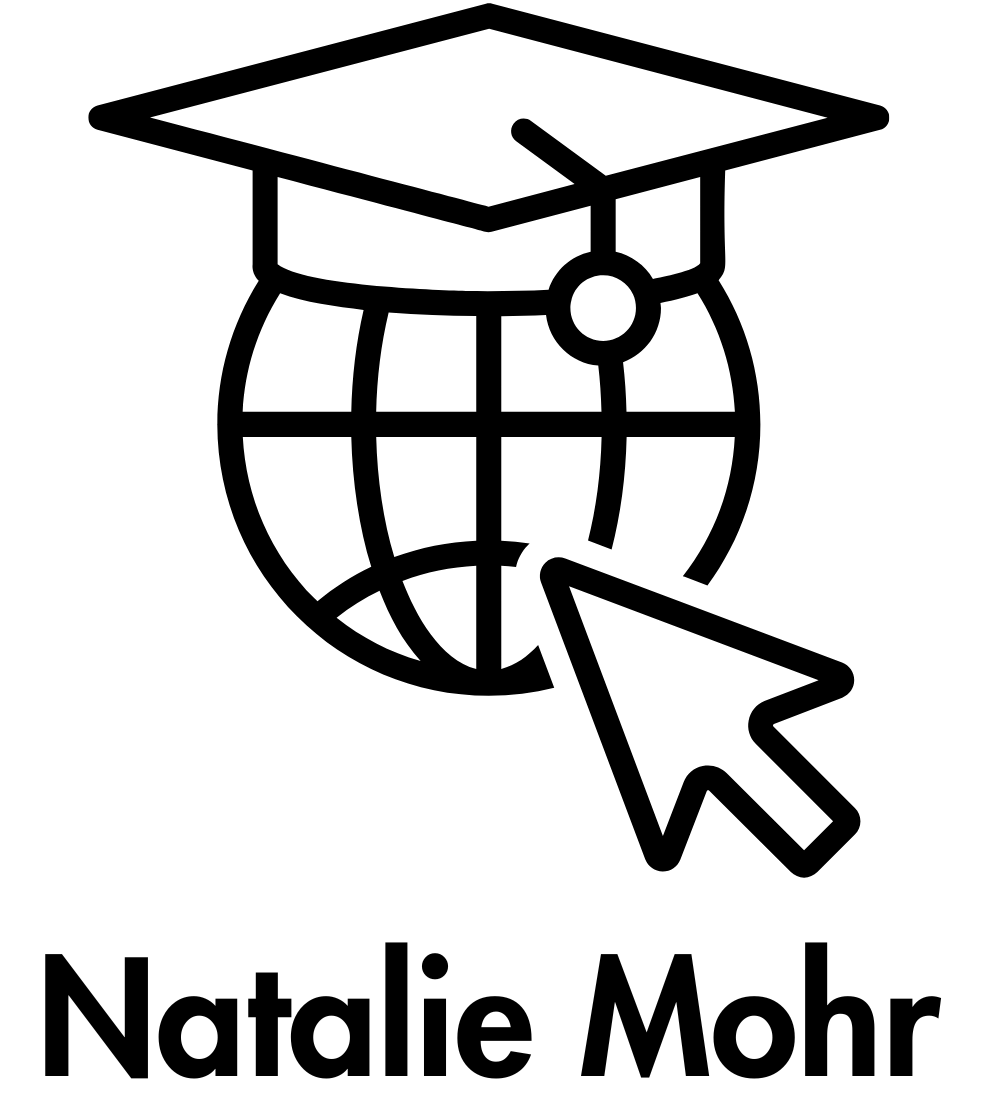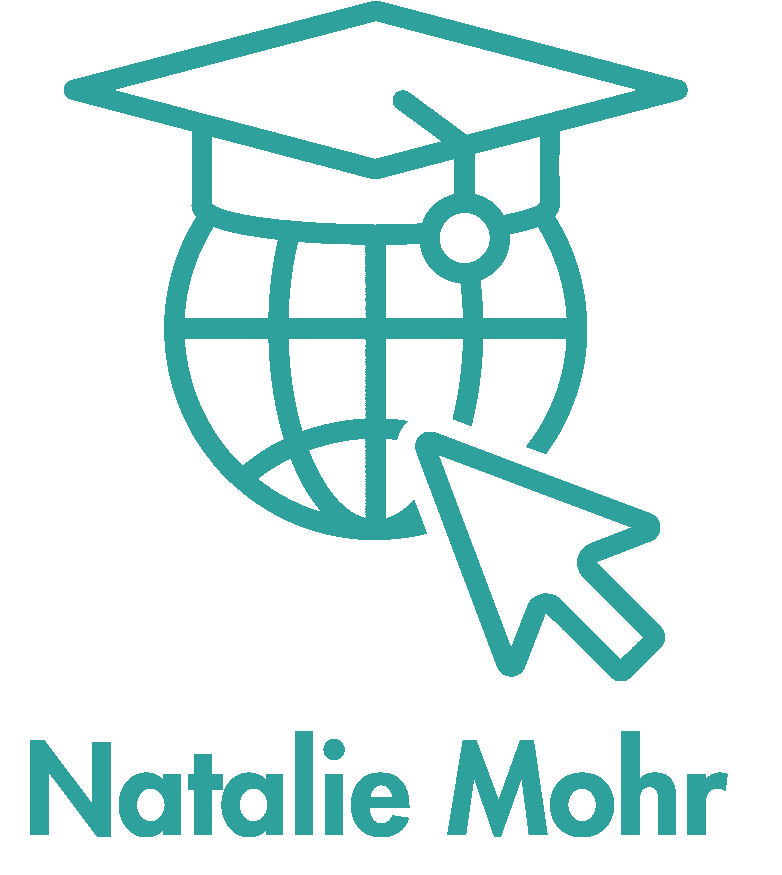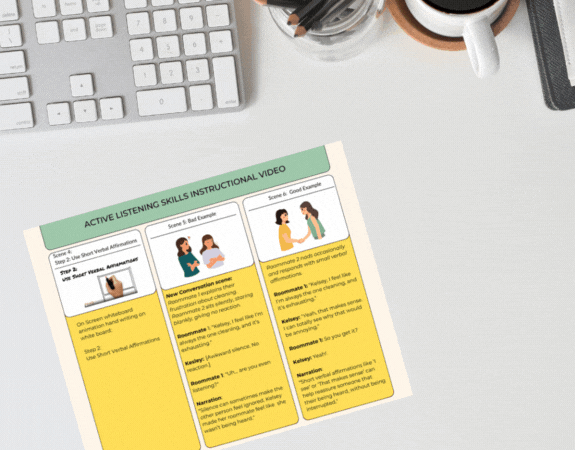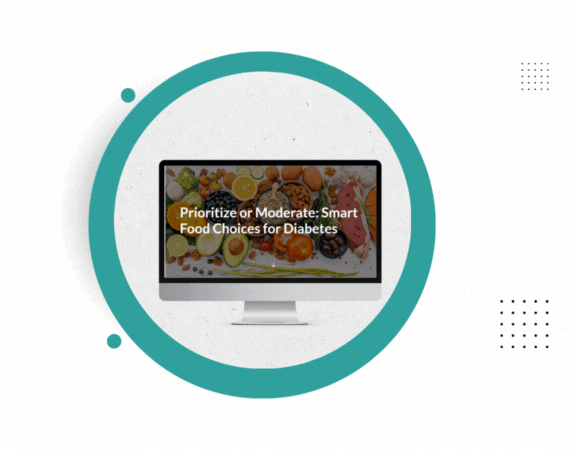Corporate Inclusivity and Diversity
Proof of Concept
Development Process
This scenario-based eLearning experience is a conceptual project developed using the ADDIE Model to equip corporate leaders with a foundational understanding of Corporate Diversity and Inclusion. Through interactive scenarios, learners engage in a risk-free environment where they can explore key concepts, make decisions, and develop a deeper awareness of inclusive workplace practices.
Target Audience
Corporate team leaders at multiple sites across the United States.
Responsibilities
Instructional Design (design plan, storyboarding, visual mockup, prototype, full build), visual design, e-learning development, full build in Storyline 360, character animation, AI Voice training, recording my speech for Michael’s dialogue converted using Michael Scott’s GenAI Voice.
Analysis Phase
The first step is meeting with key stakeholders and subject matter experts including a corporate executive overseeing all sites in the U.S, two regional site supervisors, and an HR executive. The main purpose is to identify the problem and determine if it could be solved through instruction. During the analysis phase, learner and task analyses are conducted to identify and define the goals of the training program.
Data from previous years’ employee surveys, annual HR reports, and previous training data were gathered to quantify the identified problems and conduct a gap analysis. A conceptual illustration aided in outlining the steps supervisors would need to master to achieve the desired behaviors.
The training aimed at enhancing leaders’ abilities to navigate diversity and inclusivity scenarios to enhance employee collaboration and morale. Specifically, topics included conflict resolution, fostering inclusion, and addressing unconscious cultural biases. The overall goal was to see a 30% increase in employee satisfaction annual surveys and a 50% reduction in HR complaints regarding inclusivity and diversity.
The team decided that a real-world scenario approach allowing supervisors to practice skills in implementing inclusive practices demonstrating realistic consequences in a risk-free environment.
Additional considerations
During the review, it was noted that HR data demonstrated that employees consistently expressed dissatisfaction with previous training efforts. Lack of engagement was the top complaint. To address that, I decided to get creative and take an entertaining approach using punchlines and audio from The Office to demonstrate some of Michael Scott’s poor decision-making. His character is the perfect negative example of sensitivity to diversity and inclusivity. I also wanted the scenario to have an element of gamification adding “moments of delight.” To enhance learner engagement, I created a text entry field where learners could enter their names, which would appear when they are addressed by the coach and at the end in their final award certificate.
During the review, it was noted that HR data demonstrated that employees consistently expressed dissatisfaction with previous training efforts. Lack of engagement was the top complaint. To address that, I decided to get creative and take an entertaining approach using punchlines and audio from The Office to demonstrate some of Michael Scott’s poor decision-making. His character is the perfect negative example of sensitivity to diversity and inclusivity. I also wanted the scenario to have an element of gamification adding “moments of delight.” To enhance learner engagement, I created a text entry field where learners could enter their names, which would appear when they are addressed by the coach and at the end in their final award certificate.
Project Storyboard
Design Phase
The design phase focused on creating a structured learning experience aligned with the defined objectives. I developed a text-based storyboard for each scenario, mapping clear learning objectives, scenarios, and branching paths to simulate real-world problems. The storyboard was peer-reviewed by colleagues, ensuring that the scenarios, response options, and feedback aligned with the course’s goals.
Each scenario was designed with a learner-centric approach, allowing participants to make decisions and observe consequences in a risk-free environment and retry each scenario until they mastered the skill.
The next step was to create a visual mock-up to establish the project color palette, fonts, and design formats for buttons and interactions. Animation styles were selected to ensure consistency enhancing the overall user experience. This was also followed by a peer-review
Development Phase
During development, I used a variety of tools to create and edit animated videos, audio, and images for the project.
*Vyond Studio
*Jammable – AI voice training and generation
*Media.io to remove background noise
*Vyond video creation
*Audacity audio editor
*Clip Champ video editor
*Adobe Photoshop
During development, I used a variety of tools to create and edit animated videos, audio, and images for the project.
*Vyond Studio
*Jammable – AI voice training and generation
*Media.io to remove background noise
*Vyond video creation
*Audacity audio editor
*Clip Champ video editor
*Adobe Photoshop
The resulting components were integrated into Articulate Storyline 360 to create the branching logic and interactions. Iterative reviews were conducted at each stage, incorporating feedback to refine the visuals, dialogue, and progression.
Visual Mock-up
Interactive Protype
A proof of concept was created in Articulate Storyline including the welcome screen, starting scene, “assistant introduction,” and the first scenario choice with their corresponding results slides.
Based on peer and stakeholder suggestions, I made several iterations, including:
• Simplify the player for User Experience
• Define the learner’s role more clearly.
• Improving the “employee satisfaction” progress through visuals to make achievements more rewarding and intuitive.
• Providing an addition to indicate learners should turn on their audio or closed captioning
• Define the learner’s role more clearly.
• Improving the “employee satisfaction” progress through visuals to make achievements more rewarding and intuitive.
• Providing an addition to indicate learners should turn on their audio or closed captioning
The final training included a fully interactive branching scenario with visually engaging animations, a progress-tracking feature, and a comprehensive feedback system.
Take a look at some of my favorite tools.
Looking to hire an instructional designer + e-learning developer? Let's chat!
Thank you!